背景图片我们首先要找到zencart替换背景图的地址:includes\templates\yourtemplates\css\stylesheet.css 找到文件后下载下来,然后用dreamweaver打开, 输入body进行搜索,会找到一串代码,如下: body { margin: 0px; font-family: arial, helvetica, sans-serif; font-size: 70%; color: #455; background: url(../images/picture.gif) top center repeat fixed; } 替换下颜色的路径,就可以变换网站背景图 有的模版不一样,可能会找到的代码如下: body { margin: 0px; font-family: verdana, arial, helvetica, sans-serif; font-size: 65%; color: #000000; background-color: #e2fed3; } a img {border: none; } 不同点在颜色那行,所以可以把颜色这行代码替换掉,如下: body { margin: 0; font-family: verdana, arial, helvetica, sans-serif; font-size: 65%; color: #000000; background: url(../images/picture.gif) top center repeat fixed; } fixed是可以去掉的,这样背景可以移动,如果不去掉 ,背景就是固定的。 好的,这样好模板网站背景图就修改好了。 (责任编辑:好模板) |
如何替换修改zencart网站背景图
时间:2011-11-28 20:13来源:未知 作者:好模板 点击:次
背景图片我们首先要找到zencart替换背景图的地址:includes\templates\yourtemplates\css\stylesheet.css 找到文件后下载下来,然后用dreamweaver打开, 输入body进行搜索,会找到一串代码,如下: bo
顶一下
(0)
0%
踩一下
(0)
0%
------分隔线----------------------------
- 热点内容

-
- ZenCart付款方式paypal三种类型介绍
PayPal Website Payments Standard IPN ---------PayPal即时付款通知 PayPal Web...
- zencart批量更新后台邮箱地址sql
zencart批量更新后台邮箱地址sql UPDATE `configuration` SET `configuratio...
- 什么是Zen Cart?
Zen Cart是免费的购物车软件 - 用于建立自己的网上商店,为网上...
- ZenCart下单跳到第三步非常慢
今天有个客户的网站ZenCart下单跳到第三步非常慢,首先我也摸不...
- 如何选择zencart语言和模板
zencart中语言模板的选择非常复杂,index.php页面中 $language_page_d...
- ZenCart付款方式paypal三种类型介绍
- 随机模板
-
-
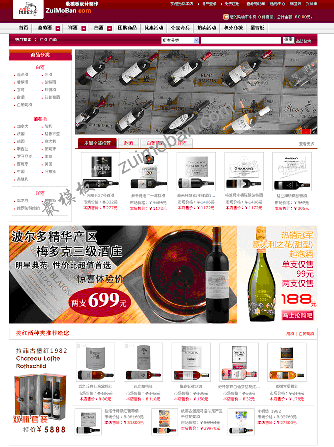 ecshop红色酒类模板
人气:788
ecshop红色酒类模板
人气:788
-
 仿趣qu.cc成人用品ecshop模板
人气:1154
仿趣qu.cc成人用品ecshop模板
人气:1154
-
 ecshop仿优雅100家纺商城模
人气:681
ecshop仿优雅100家纺商城模
人气:681
-
 谷歌翻译仿panli代购程序
人气:2319
谷歌翻译仿panli代购程序
人气:2319
-
 免费ecshop仿米奇网化妆品
人气:4400
免费ecshop仿米奇网化妆品
人气:4400
-
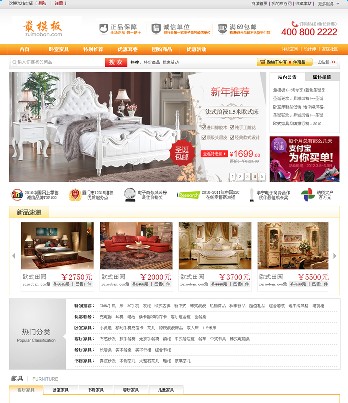 ecshop家具模板|家具商城程
人气:418
ecshop家具模板|家具商城程
人气:418
-
