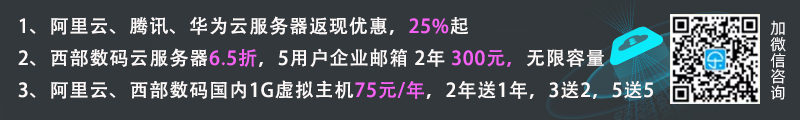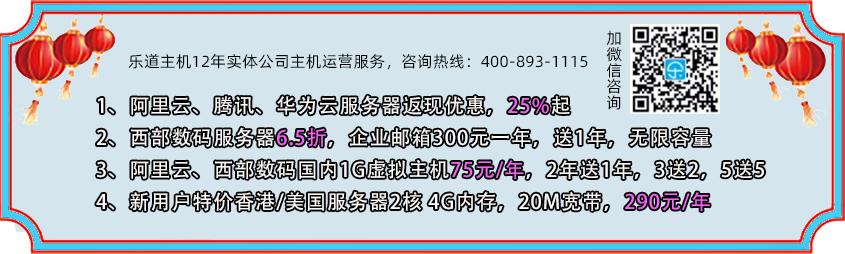一、pbootcms在linux主机上设置伪静态方法
在linux虚拟主机网站根目录下的.htaccess加入以下代码即可
<IfModule mod_rewrite.c>
Options +FollowSymlinks
RewriteEngine On
RewriteCond %{REQUEST_FILENAME} !-d
RewriteCond %{REQUEST_FILENAME} !-f
RewriteRule ^(.*)$ index.php?p=$1 [QSA,PT,L]
</IfModule>
如你的根目录下没有.htaccess,可自已创建个,创建个.txt的文件,把以上代码写入到txt里,上传到主机根目录,在重命名为.htaccess即可。
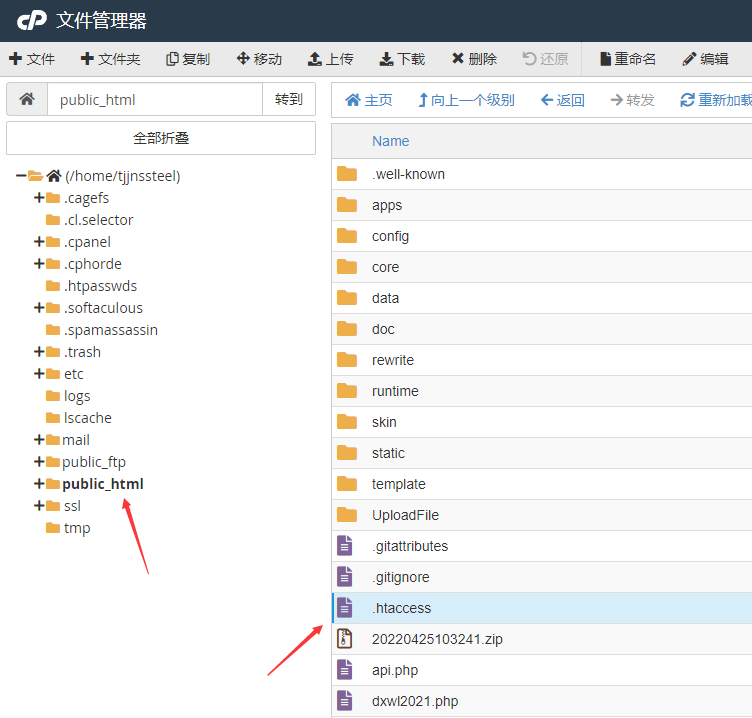
二、bootcms在windows主机上设置伪静态方法
windows主机的伪静态文件是web.config,里面也放了伪静态代码,如下:
<?xml version=”1.0″ encoding=”UTF–8″?>
<configuration>
<system.webServer>
<rewrite>
<rules>
<rule name=”reIndex” stopProcessing=”true”>
<match url=”^(.*)$” ignoreCase=”true” />
<conditions logicalGrouping=”MatchAll”>
<add input=”{REQUEST_FILENAME}” matchType=”IsDirectory” negate=”true” />
<add input=”{REQUEST_FILENAME}” matchType=”IsFile” negate=”true” />
</conditions>
<action type=”Rewrite” url=”index.php/{R:1}” appendQueryString=”true” />
</rule>
</rules>
</rewrite>
</system.webServer>
</configuration>
如你的根目录里没有web.config,可自已创建个,创建个.txt的文件,把以上代码写入到txt里,上传到主机根目录,在重命名为web.config即可。